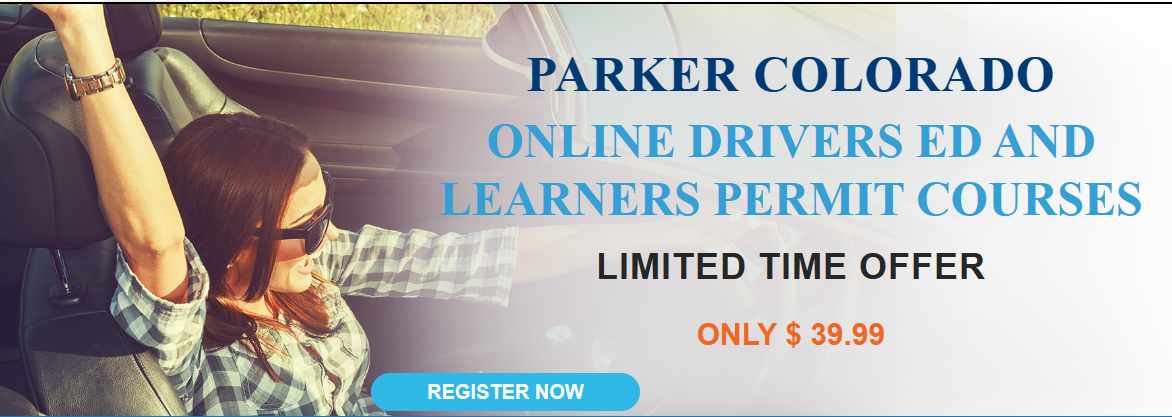Can I Begin the Colorado Defensive Driving Course on One Computer and Continue It on Another?
Embarking on a defensive driving course in Colorado marks a responsible decision for enhancing road safety. With the convenience of online courses, participants often wonder about the possibility of starting their defensive driving journey on one computer and seamlessly continuing it on another. In this article, we explore the intricacies of cross-device learning and provide insights into the technical aspects and benefits of this approach.
Colorado Defensive Driving Course Basics
Defensive driving is more than a legal requirement; it’s a commitment to safer roads. Before delving into the specifics of cross-device learning, let’s understand the fundamental aspects of the Colorado defensive driving course. This course is designed to educate drivers on safe practices, accident prevention, and the importance of responsible driving behavior. Completion of such a course is often mandated for various reasons, including ticket dismissal or insurance premium reduction.
Online Learning Advantages
The advent of online learning has revolutionized defensive driving courses. One of the key advantages is the flexibility it offers to participants. Online courses allow individuals to learn at their own pace, at times convenient for them, and from the comfort of their homes.
Cross-Device Learning
Now, let’s address the central question: Can you begin the Colorado defensive driving course on one computer and continue it on another? The answer is a resounding yes. The beauty of online learning lies in its adaptability. Most reputable defensive driving course platforms facilitate seamless transitions between devices.
Technical Requirements
Before diving into cross-device learning, it’s essential to consider the technical requirements. Ensure that the defensive driving course platform is compatible with the devices you intend to use. Check for supported browsers and any additional software requirements to guarantee a smooth learning experience.
Saving Progress
Worried about losing progress when switching devices? Fear not. Many online learning platforms come equipped with automatic saving features. This means that your progress is saved regularly, ensuring you can pick up right where you left off, regardless of the device.
User-Friendly Platforms
To enhance the cross-device learning experience, choose a user-friendly defensive driving course platform. Intuitive interfaces make navigation a breeze, even for those less familiar with online learning environments.
Logging In From Another Device
The process of continuing the course on another device is straightforward. Log in to your account from the new device, and you should seamlessly regain access to your course materials and progress. Of course, it’s crucial to prioritize the security of your account, so always log in through secure connections.
Common Challenges
While cross-device learning is generally smooth, it’s essential to be aware of potential challenges. Connectivity issues, compatibility issues with certain devices, or browser-related problems may arise. Be prepared to troubleshoot these issues with the help of readily available support resources.
Benefits of Cross-Device Learning
The advantages of starting on one computer and continuing on another are abundant. This approach offers unparalleled flexibility, allowing individuals to fit learning into their busy schedules. Whether you prefer starting your course on a desktop at home and switching to a laptop on the go, cross-device learning caters to your lifestyle.
Completion Certificates
Upon successfully completing the Colorado defensive driving course, participants are awarded completion certificates. These certificates hold significance for insurance purposes and may also contribute to maintaining a clean driving record.
Student Experiences
Real-life stories of individuals who have successfully switched devices during their defensive driving course highlight the practicality and effectiveness of cross-device learning. Positive outcomes and feedback showcase the adaptability of online learning platforms.
Instructor Insights
To gain further insights, we reached out to defensive driving course instructors with Ayala driving school. They emphasize the convenience and benefits of cross-device learning, providing valuable tips for a smooth experience. Instructors recommend choosing a quiet and distraction-free environment when transitioning between devices.
FAQs
- Can I switch devices at any point during the course?
- Yes, most defensive driving courses allow you to switch devices seamlessly.
- What if I face technical issues when switching devices?
- Refer to the platform’s support resources for troubleshooting guidance.
- Is there a limit to the number of devices I can use?
- Check the specific terms of the defensive driving course platform; most have reasonable allowances.
- Will I lose my progress if I forget to log out on one device?
- No, modern platforms often have automatic progress saving features.
- Can I use a tablet or smartphone for the course?
- In many cases, yes, as long as the platform supports these devices.
Conclusion
In conclusion, the ability to begin the Colorado defensive driving course on one computer and continue on another enhances the flexibility of online learning. Embrace the convenience, choose a user-friendly platform, and enjoy a seamless learning experience tailored to your lifestyle.